1 简答题:请列举你所知道的Linux发行版
参考答案
常见的Linux发行版:
Red Hat Enterprise Linux 5/6/7
CentOS 5/6/7
Suse Linux Enterprise 11
Debian Linux 6.0
Ubuntu Linux 13.04/13.10
Oracle Linux 6
RedHat,Centos,Ubuntu,Debian
2 简答题:Linux系统的根目录、/dev目录的作用是什么
参考答案
/:linux文件系统的起点,linux所有的文件都放在其中。
/dev:存放硬盘、键盘、鼠标、光驱等各种设备文件。
3 简答题:从Linux桌面环境如何快速切换到字符控制台终端
参考答案
按组合键Ctrl+Alt+Fn,其中Fn为F2、F3、F4、F5、F6键中的任何一个。
4 简答题:硬盘的命名规则是什么?
参考答案
1)IDE硬盘为hda
2)SCSI或SATA硬盘为sda
3)nvme硬盘为nvme0n2
4)KVM虚拟机硬盘为vda
6 实验练习题,完成如下练习
查看操作系统版本信息
查看CPU信息
查看主机名和IP地址
创建目录、创建空文件
查看文件头部、末尾信息
参考答案
//查看操作系统版本信息
[root@localhost ~]# cat /etc/redhat-release
CentOS Linux release 7.5.1804 (Core)
//查看CPU信息
[root@localhost ~]# lscpu
Architecture: x86_64
CPU op-mode(s): 32-bit, 64-bit
Byte Order: Little Endian
CPU(s): 2
On-line CPU(s) list: 0,1
Thread(s) per core: 1
Core(s) per socket: 1
... ...
//查看主机名和IP地址
[root@localhost ~]# hostname
localhost.localdomain
[root@localhost ~]# ip a s
... ...
//创建目录、创建空文件
[root@localhost ~]# mkdir /test
[root@localhost ~]# touch /test/myfile
[root@localhost ~]# ls /
[root@localhost ~]# ls /test
//查看文件头部(开始10行)
[root@localhost ~]# head /etc/fstab
#
# /etc/fstab
# Created by anaconda on Sat Jan 26 04:32:52 2099
#
# Accessible filesystems, by reference, are maintained under '/dev/disk'
# See man pages fstab(5), findfs(8), mount(8) and/or blkid(8) for more info
#
/dev/vda1 / xfs defaults 0 0
//查看文件末尾信息(末尾10行)
[root@localhost ~]# tail /var/log/messages
Oct 11 17:29:28 localhost systemd: Stopping User Slice of root.
Oct 11 17:29:29 localhost systemd: serial-getty@ttyS0.service holdoff time over, scheduling restart.
Oct 11 17:29:29 localhost systemd: Started Serial Getty on ttyS0.
Oct 11 17:29:29 localhost systemd: Starting Serial Getty on ttyS0...
Oct 11 17:29:42 localhost systemd: Created slice User Slice of root.
Oct 11 17:29:42 localhost systemd: Starting User Slice of root.
Oct 11 17:29:42 localhost systemd: Started Session 2 of user root.
Oct 11 17:29:42 localhost systemd-logind: New session 2 of user root.
Oct 11 17:29:42 localhost systemd: Starting Session 2 of user root.
Oct 11 17:30:01 localhost kernel: random: crng init done
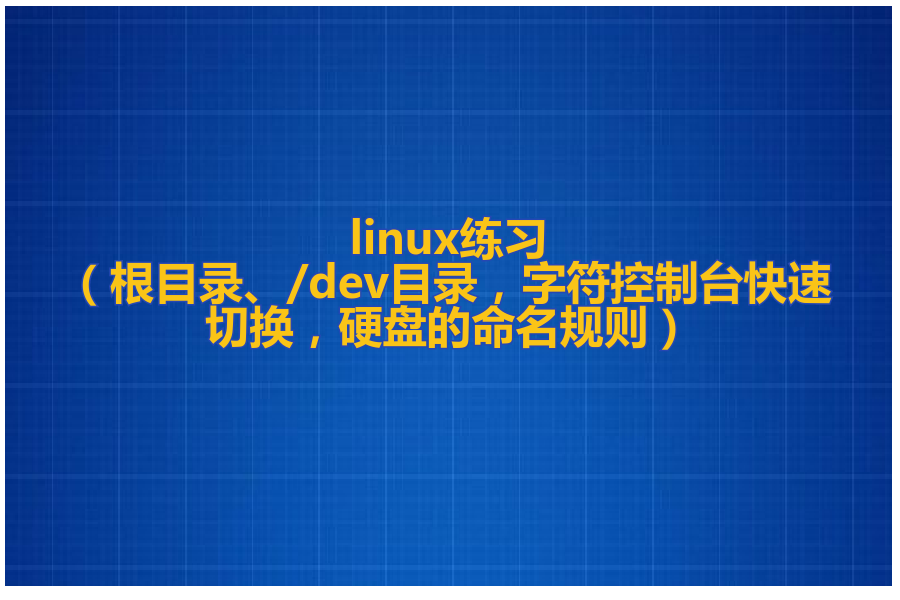



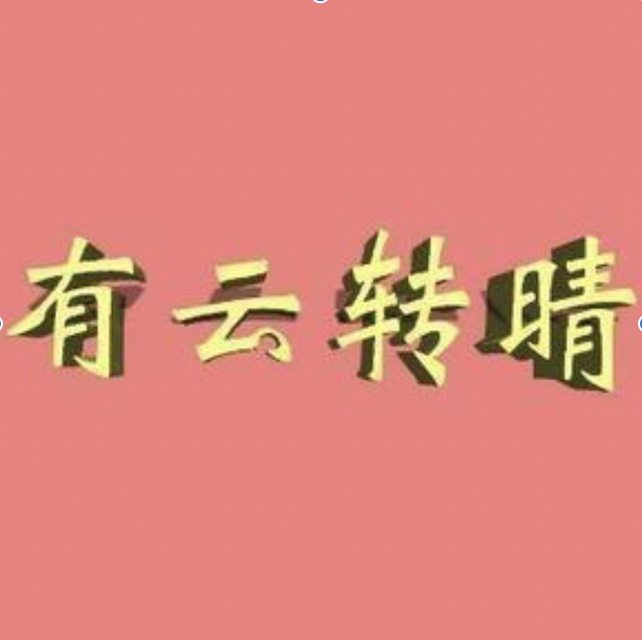








发表评论