一、/etc/fstab #开机自动挂载的配置文件
vim /etc/fstab
# Created by anaconda on Mon Dec 13 09:16:03 2021 # # Accessible filesystems, by reference, are maintained under '/dev/disk' # See man pages fstab(5), findfs(8), mount(8) and/or blkid(8) for more info # /dev/mapper/centos-root / xfs defaults 0 0 /dev/vda1 /boot xfs defaults 0 0 /dev/mapper/centos-swap swap swap defaults 0 0 /dev/cdrom /mydvd iso9660 defaults 0 0 ~ 输入 :quit<Enter> 退出 Vim 8,1 底端
二、/etc/exports #编辑NFS共享文件配置文件
vim /etc/exports
/public *(ro) #将/public只读共享给所有用户 /opt *(ro) #将/opt只读共享给所有用户 ~ -- 插入 -- 1,25-24 全部
三、/etc/auto.master #触发挂载的主配置文件
vim /etc/auto.master
# # Sample auto.master file # This is a 'master' automounter map and it has the following format: # mount-point [map-type[,format]:]map [options] # For details of the format look at auto.master(5). # /misc /etc/auto.misc /myssrauto /opt/ssr.txt # # NOTE: mounts done from a hosts map will be mounted with the # "nosuid" and "nodev" options unless the "suid" and "dev" # options are explicitly given. # /net -hosts # # Include /etc/auto.master.d/*.autofs # The included files must conform to the format of this file. # +dir:/etc/auto.master.d # # Include central master map if it can be found using # nsswitch sources. # # Note that if there are entries for /net or /misc (as # above) in the included master map any keys that are the # same will not be seen as the first read key seen takes # precedence. # +auto.master ~ "/etc/auto.master" 29L, 819C 8,1 全部
四、 /etc/yum.repos.d/ #yum配置文件目录
vim /etc/yum.repos.d/centos7.repo
[centos7] name=centos7 baseurl=file:///mydvd enabled=1 gpgcheck=0 ~ "/etc/yum.repos.d/centos7.repo" 5L, 66C 1,1 全部
五、/etc/hosts #本地dns解析文件优先级高
vim /etc/hosts
127.0.0.1 localhost localhost.localdomain localhost4 localhost4.localdomain4 ::1 localhost localhost.localdomain localhost6 localhost6.localdomain6 ~ "/etc/hosts" 2L, 158C 1,1 全部
六、/etc/httpd/conf/httpd.conf #http主配置文件
vim /etc/httpd/conf/httpd.conf
/etc/httpd/conf.d/*.conf #http调用配置文件
vim /etc/httpd/conf.d/*.conf
七、/etc/named.conf #设置负责解析的域名
vim /etc/named.conf
options {
directory "/var/named";
allow-transfer { 192.168.4.207; };
};
zone "tedu.cn" IN {
type master;
file "tedu.cn.zone";
};
zone "lol.com" IN {
type master;
file "lol.com.zone";
};
"/etc/named.conf" 13L, 194C 1,1 全部八、/etc/resolv.conf #是DNS域名解析的配置文件
vim /etc/resolv.conf
nameserver #定义DNS服务器的IP地址
domain #定义本地域名
search #定义域名的搜索列表
sortlist #对返回的域名进行排序
/etc/resolv.conf的一个示例:
domain test.com
search www.test.com test.com
nameserver 202.96.128.86
nameserver 202.96.128.166
最主要是nameserver关键字,如果没指定nameserver就找不到DNS服务器,其它关键字是可选的。
九、/etc/dhcp/dhcp.conf #DHCP服务配置文件
vim /etc/dhcp/dhcpd.conf
# DHCP Server Configuration file.
# see /usr/share/doc/dhcp*/dhcpd.conf.example
# see dhcpd.conf(5) man page
subnet 192.168.4.0 netmask 255.255.255.0 {
range 192.168.4.100 192.168.4.200;
option domain-name-servers 192.168.4.7;
option routers 192.168.4.254;
default-lease-time 600;
max-lease-time 7200;
}
~
"/etc/dhcp/dhcpd.conf" 11L, 320C 8,3 全部十、/etc/chrony.conf#NTP时间服务器配置文件
vim /etc/chrony.conf
1 # Use public servers from the pool.ntp.org project. 2 # Please consider joining the pool (http://www.pool.ntp.org/join.html). 3 server 0.centos.pool.ntp.org iburst #与谁同步时间 4 server 1.centos.pool.ntp.org iburst #iburst表示快速同步 5 server 2.centos.pool.ntp.org iburst 6 server 3.centos.pool.ntp.org iburst 7 8 # Record the rate at which the system clock gains/losses time. 9 driftfile /var/lib/chrony/drift 10 11 # Allow the system clock to be stepped in the first three updates 12 # if its offset is larger than 1 second. 13 makestep 1.0 3 14 15 # Enable kernel synchronization of the real-time clock (RTC). 16 rtcsync 17 18 # Enable hardware timestamping on all interfaces that support it. 19 #hwtimestamp * 20 21 # Increase the minimum number of selectable sources required to adjust 22 # the system clock. 23 #minsources 2 24 25 # Allow NTP client access from local network. 26 #allow 192.168.0.0/16 #开头的#去掉,修改为允许所有客户端 27 28 # Serve time even if not synchronized to a time source. 29 #local stratum 10 #设置本机为第10层的时间服务器 30 31 # Specify file containing keys for NTP authentication. 32 #keyfile /etc/chrony.keys 33 34 # Specify directory for log files. 35 logdir /var/log/chrony 36 37 # Select which information is logged. 38 #log measurements statistics tracking
十一、/etc/sysconfig/network-scripts/ifcfg-eth0
#修改配置文件直接修改网卡”eth0”的ip地址信息
vim /etc/sysconfig/network-scripts/ifcfg-eth0
TYPE=Ethernet PROXY_METHOD=none BROWSER_ONLY=no BOOTPROTO=none DEFROUTE=yes IPV4_FAILURE_FATAL=no IPV6INIT=yes IPV6_AUTOCONF=yes IPV6_DEFROUTE=yes IPV6_FAILURE_FATAL=no IPV6_ADDR_GEN_MODE=stable-privacy NAME=eth0 UUID=3e3caba5-e965-441f-862f-f58b48de9c7f DEVICE=eth0 ONBOOT=yes IPADDR=192.168.4.2 #ip地址 PREFIX=24 #子网掩码 GATEWAY=192.168.4.200 #默认网关 18L, 329C 16,18 全部
ifdown eth0 #停用设备
成功断开设备 'eth0'。
ifup eth0 #启用设备
连接已成功激活
十二、/etc/shells #查看所有解释权
cat /etc/shells
[root@cloudreve ~]# cat /etc/shells /bin/sh /bin/bash /usr/bin/sh /usr/bin/bash /bin/tcsh /bin/csh
十三、/etc/rc.d/rc.local #编辑开机自动启动服务
cat /etc/rc.d/rc.local
如开机自启动开启Nginx服务在该配置文件后累计添加即可
echo ‘/usr/local/nginx/sbin/nginx’ >> /etc/rc.d/rc.local
[root@zabbixserver ~]# cat /etc/rc.d/rc.local #!/bin/bash # THIS FILE IS ADDED FOR COMPATIBILITY PURPOSES # # It is highly advisable to create own systemd services or udev rules # to run scripts during boot instead of using this file. # # In contrast to previous versions due to parallel execution during boot # this script will NOT be run after all other services. # LANG=en growpart /dev/vda 1 xfs_growfs /dev/vda1 # Please note that you must run 'chmod +x /etc/rc.d/rc.local' to ensure # that this script will be executed during boot. touch /var/lock/subsys/local /usr/local/nginx/sbin/nginx
十四、/etc/sudoers #修改普通用户为管理员
vim /etc/sudoers
....... 99 ## Allow root to run any commands anywhere 100 root ALL=(ALL) ALL 101 putong ALL=(ALL) ALL 102 103 ## Allows members of the 'sys' group to run networking, software,
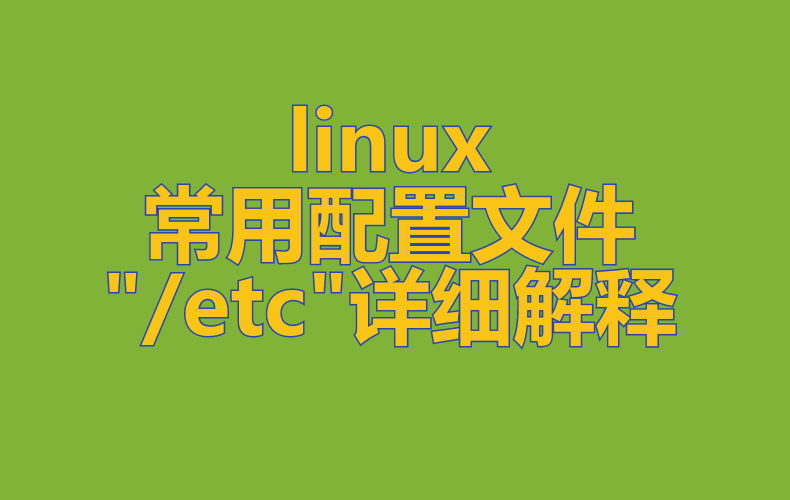


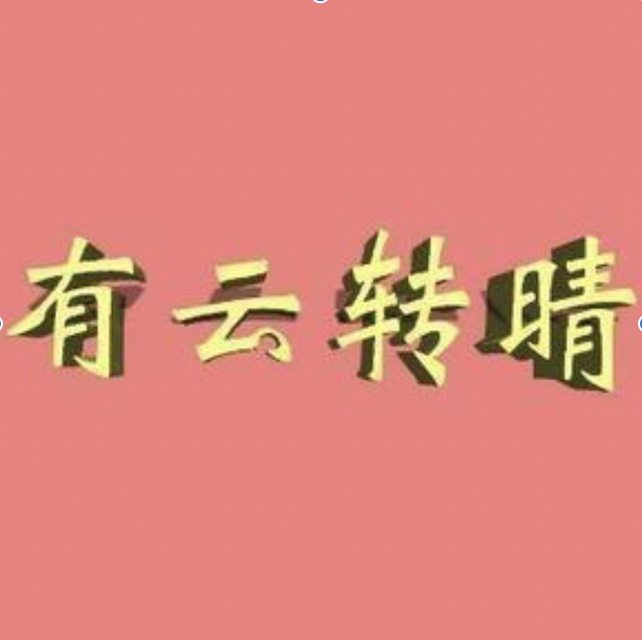








发表评论